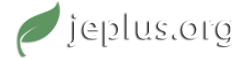Hi dear Hyunju Jang,
That is easy. To create job list file, please follow below way:
An arbitrary name,0,0,value of 1st parameter,value of 2nd parameter,...
for instance,Please write below terms in a txt file:
jEPlus run1,0,0,384,0.99,45,Yes,0.32
jEPlus run2,0,0,43,0.8,23,No,0.77
above list shows 5 parameters for two runs.Now you should browse this txt file from below way:
Execution- actions - job list in file
Then you should click on the simulation.I have sent a sample of my joblist file for you.Please find the attachment.
Are you sure your problem is joblist file. have you specified @@search tag@@ in the jEPlus idf editor?The most common mistake for jEplus users whom ask me repeatedly about working with this tool.
Anyway, if you are a new user for working with jEPlus, you should be sure that your EnergyPlus model is correct and you can see your EnergyPlus results for just one scenario. Then You should browse your idf file,Weather file,rvi file,The parameters and the range of their variations into their correct field and specify @@Search tag@@ in jEPlus idf editor as well.Finally you should determine an output file in Execution tab for running all of your scenarios.The End
Now if you wanna run some of your jobs, you should work with action part in Execution tab.
hope these help you...
Bests,
Navid delgarm
That is easy. To create job list file, please follow below way:
An arbitrary name,0,0,value of 1st parameter,value of 2nd parameter,...
for instance,Please write below terms in a txt file:
jEPlus run1,0,0,384,0.99,45,Yes,0.32
jEPlus run2,0,0,43,0.8,23,No,0.77
above list shows 5 parameters for two runs.Now you should browse this txt file from below way:
Execution- actions - job list in file
Then you should click on the simulation.I have sent a sample of my joblist file for you.Please find the attachment.
Are you sure your problem is joblist file. have you specified @@search tag@@ in the jEPlus idf editor?The most common mistake for jEplus users whom ask me repeatedly about working with this tool.
Anyway, if you are a new user for working with jEPlus, you should be sure that your EnergyPlus model is correct and you can see your EnergyPlus results for just one scenario. Then You should browse your idf file,Weather file,rvi file,The parameters and the range of their variations into their correct field and specify @@Search tag@@ in jEPlus idf editor as well.Finally you should determine an output file in Execution tab for running all of your scenarios.The End
Now if you wanna run some of your jobs, you should work with action part in Execution tab.
hope these help you...
Bests,
Navid delgarm